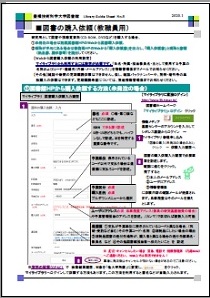Library home page > Request > Book purchase request (for faculty members)
Book purchase request (for faculty members)
If you wish to purchase books or audiovisual materials (CD-ROMS,DVDs,etc.),follow one of the two methods described below. Also,refer to the Library Guide Sheet No. 8 Book purchase request (for faculty members).
A: If you have already purchased a book
Submit a purchase request.
- Create a purchase request form on the university research funding management accounting system and submit it to the office of each major with the original book and related documents (quotation, delivery slip,invoice,etc.) attached. Note that the form must be blank.
- If you have paid on your behalf, you will also need a document (replacement payment payment request form)
and a receipt (with the name of the document and the name of
the person who made the payment). Please submit it as soon as possible after receiving the actual item.
- *Refer to the"Growone"operation manual of the Finance Division for the use of the university research funding management accounting system.
B: If you have not ordered the book
Make a purchase request from My Library on the library website. A purchase request on My Library can be made before placing the order.
- Log in to My Library using the account of the Information and Media Center. You can make an application on Request "Book Purchase Request (for fuculty members)" on the operation menu.
TUT members only
Use your ID and password of Information and Media Center to login to My Library.
>> About My Library
- Ensure that the e-mail address of the person in charge of budget control is filled in in the CC column. If the cost is covered by the budget for basic expenses in the general accounting,be sure to add the e-mail address of the person in charge of budget control in the major.
- Upon completion of the request on the web,the system will automatically display acceptance information on the screen and send the information to the designated addresses.
- The information is sent to the e-mail address of the person in charge of budget control in the major and the applicant.
Retain the e-mail as a copy.
- My library setting (for book purchase request)
It is necessary when requesting an order using My Library.
If "Book Purchase Request (for fuculty members)" is displayed in My Library, the setting has been completed. (Faculty and staff set this in advance.)
If you want to register the budget code in the "Book Purchase Request (for fuculty members)" of menu of My Library, contact Library Staff.
example)
If the settings are not set, such as those who are newly assigned
If the budget code is not registered on the input screen
If you want to change the registered budget
If you are a student and have a budget and would like to purchase books
Please email the library staff with the following information.
Email : .
.
----------------------------------------------------------------
# Your name
# Affiliation (If you are staff members, the name of the Faculty Member in charge)
# Main budget code,budget title
# Extension number & E-mail address
----------------------------------------------------------------
(Last updated on April 7, 2025) - My library setting (for book purchase request)